Real estate HDR photo
Sublimate your real estate photo reports to impress sellers and attract buyers.
then only $2.99 /month

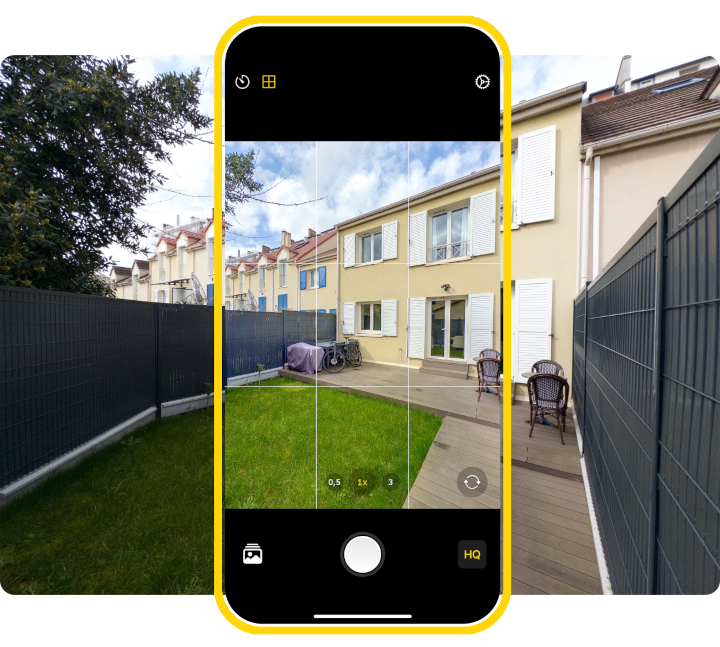
then only $2.99 /month

Why Iris HDR?
Created for real estate agents, Iris HDR simplifies HDR photography by allowing you to capture stunning images without the need for professional equipment.
Ultra flexible
Capture freehand in normal mode or with a tripod in high quality mode.
Ultra-wide-angle, wide-angle or telephoto, choose the one that suits you best.
Use a Bluetooth trigger with your tripod to avoid vibrations.
Activate automatic colour adjustment for higher contrast and saturation.

Easy to use
Access professional HDR real-estate quality with a single click, just as if you were using your iPhone camera.
No connection needed
Iris HDR is the only multi-exposure mobile HDR camera to perform calculations directly on your iPhone, without transfers to a remote server.
Iris HDR Photos
Example of an interior and exterior real estate photo shoot using the Iris HDR application on an iPhone 15 Pro.
The photos shown before processing are the raw photos taken by the iPhone, without any processing.
then only $2.99 /month



then only $2.99 /month


Application examples
-
Valuation visit
During your valuation visit, take a pre-reportage for records.
The "normal" mode allows you to take your shots quickly and freehand. -
Photo shoot
Use the "high quality" mode of the application to market your mandates.
Be sure to bring your tripod to ensure good stability and improve your alignment.
then only $2.99 /month

Still have questions?
High Quality mode, which should preferably be used with a tripod, produces higher-quality photos thanks to a greater amplitude and duration of exposure.
My photos are synchronised with iCloud
I click on the "share" button on my iPhone and then select "Copy iCloud link". This link can be transferred to my computer by email, WhatsApp, Messenger, iMessage, etc., then all I have to do is click on the "Download" button.
I can also connect to my iCloud account from my computer's web browser and browse my gallery to download the photos.
I use a Mac
I click on the "Share" button on my iPhone and then select "AidrDrop" to transfer the photos via Wi-Fi directly between the iPhone and the Mac.
My photos are not synchronised with iCloud
I click on the "share" button then select a messaging client (email, WhatsApp, Messenger, iMessage, etc.) to transfer them to my computer. Note that the number and quality of photos may be limited depending on the transfer method used.